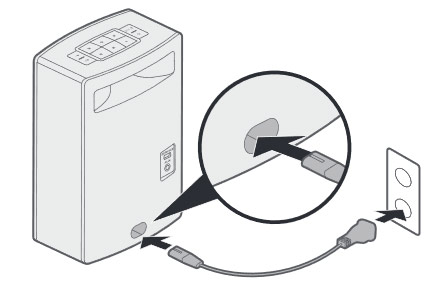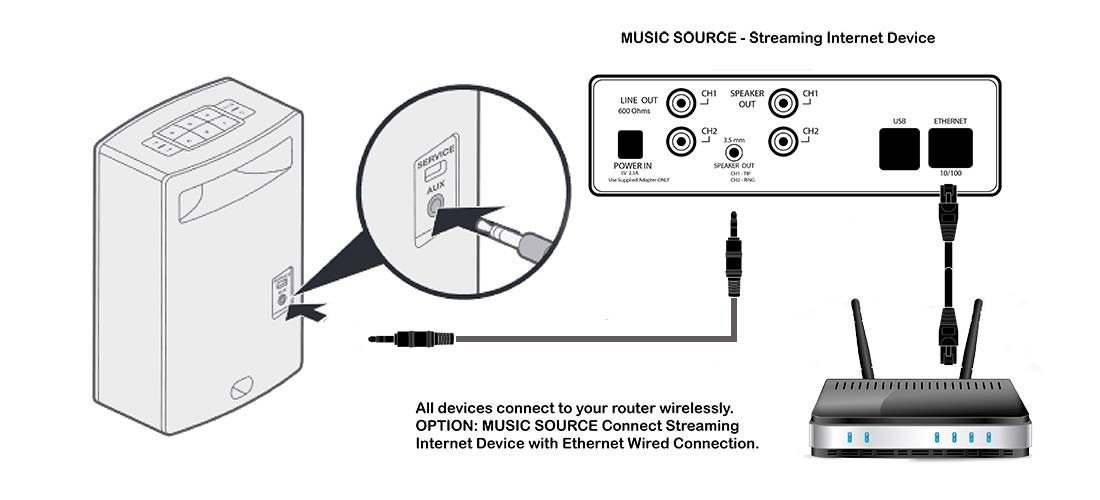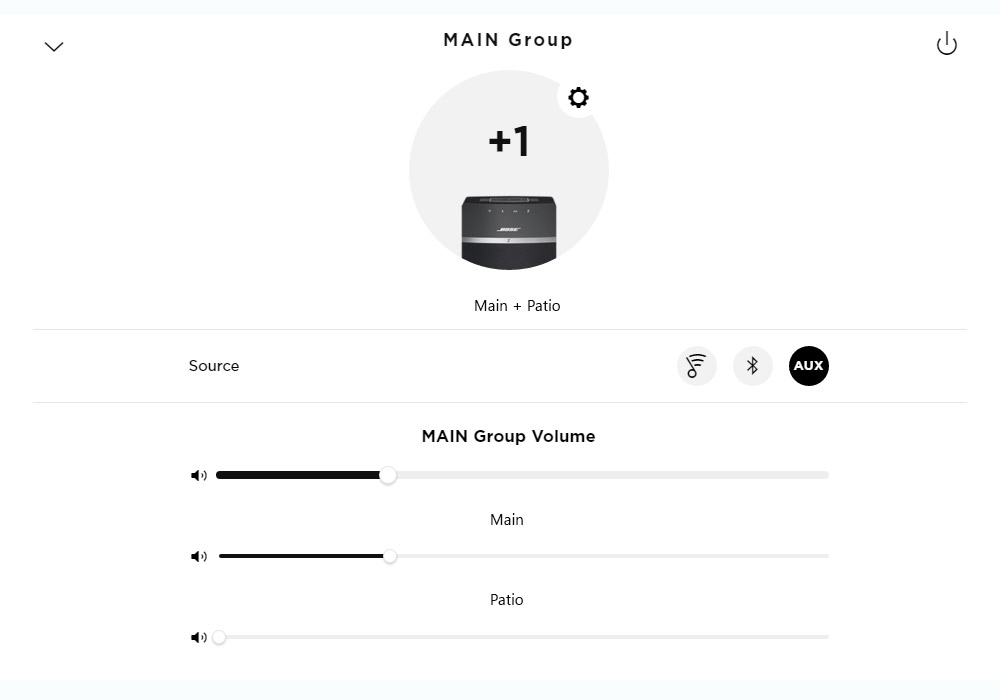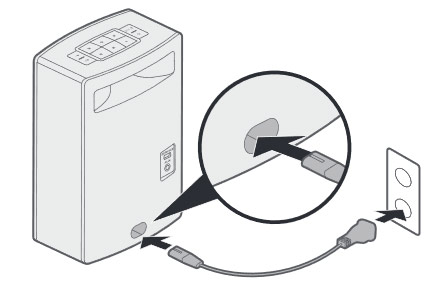
Each speaker requires power. Plug in to a standard power outlet using the provided power cord.
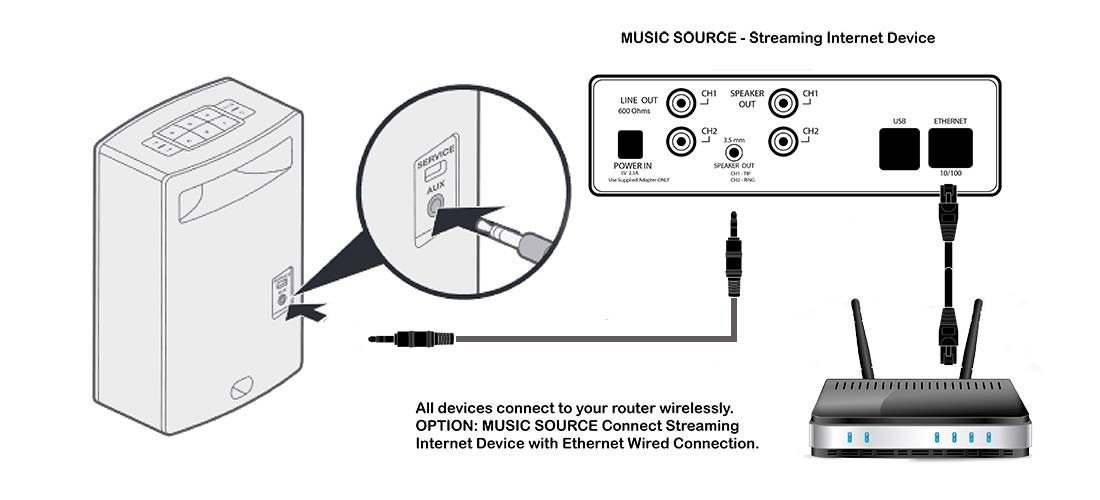
Use a 3.5mm audio cable to connect your music source to the Bose SoundTouch AUX input. Select AUX using the touch pad on the speaker, the remote control or the Bose app.
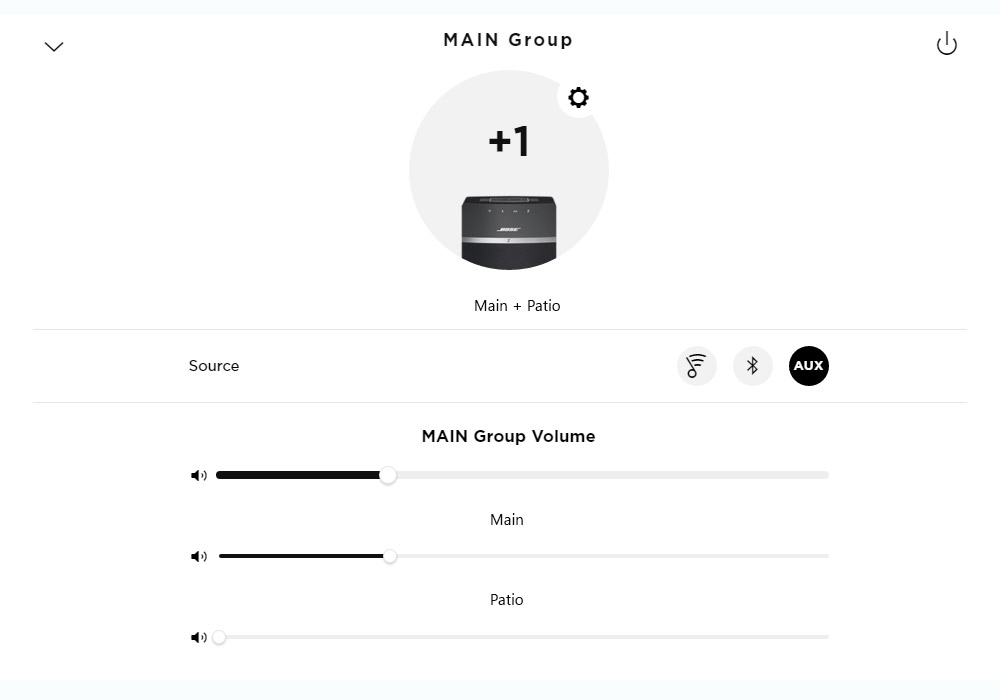
Download the Bose® Soundtouch App. Following manufacturer's instructions, connect speakers to your wi-fi network. Speakers can be named and grouped. Select AUX as the music source. It's easy to set individual volume settings. The remote control, included with each speaker, makes fine-tuning your room sound easy.