Set Up The Streaming Music Player

Connect streaming music player to router using supplied Ethernet cable.
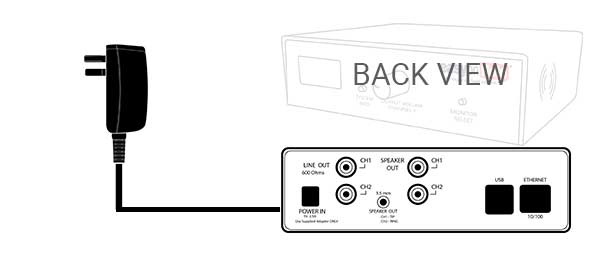
Use the supplied power adapter to connect the device to standard AC power.
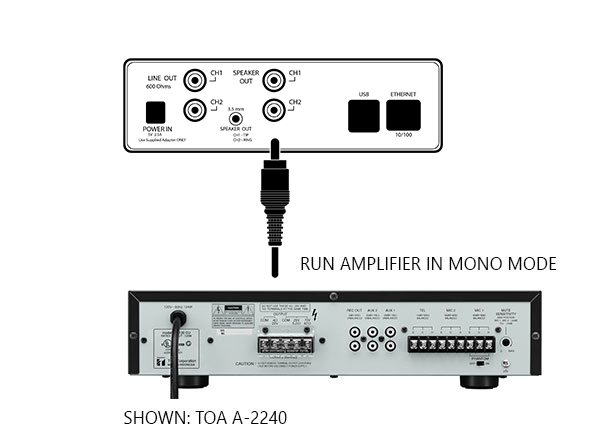
Connect streaming music player AUDIO OUTPUT to AMPLIFIER.
A Rather Simple Setup
Connect streaming music player to router using supplied Ethernet cable. The device can be given a STATIC IP ADDRESS, or can use DHCP. The device can also be connected using WI-FI (no Ethernet cable needed). Our team helps you get the device configured for your setting.
Use the supplied power adapter to connect the device to standard AC power. You may wish to use a power conditioner, uninterruptible power supply or surge protector.
Connect streaming music player AUDIO OUTPUT to AMPLIFIER. Running amplifier in MONO mode allows use of one input for all speakers (not stereo). Note: Stereo mode sends Left and Right-channel audio to different speakers, which are typically not close enough together to supply the complete L + R signal to your guests. That's why MONO is suggested.
Subscribe for free for 14 days.
Full access to a premium subscription to create your own special sound.